Financial Organizer
After learning Visual Basic, I decided to have a go at making a program for excel that summarizes my spendings for me. I downloaded the .csv file from royal bank’s webiste and developped something that sort out each category based on user defined keywords and sums up the amount. You can then draw any graph you want based on the 2 columns of data produced. Enjoy:Financial Calculator for Royal Bank
Details of this program below:
Very messy 500 lines of code. I copied and pasted whenever I can from different free codes found on the net. So technically it is one of those use at your own risk and never redistribute for money code. Very little debugging is done since it’s a straight forward process. You paste your .csv file into the page called “Imported Data” and then click on the General form. There’s only 2 buttons, you can’t mess it up.
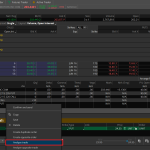



Leave a Reply